1. Sign in to your GoDaddy.com account (or your current domain registrar)
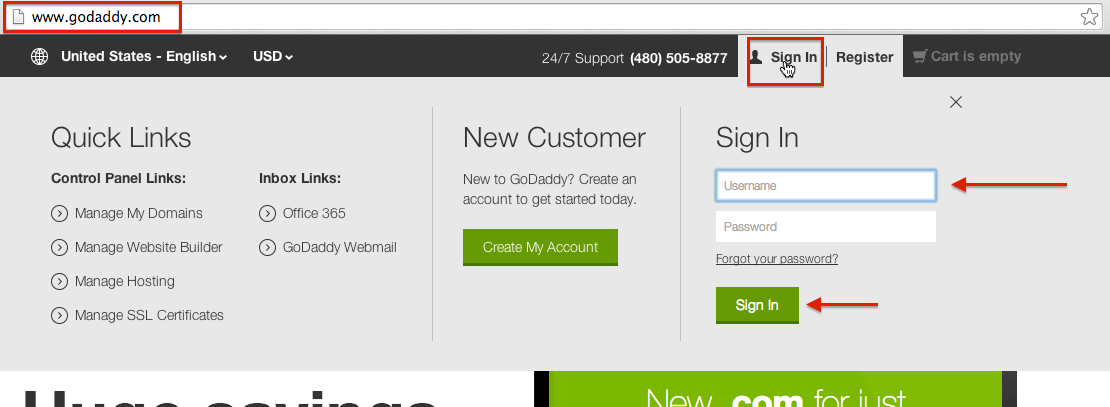
2. Click the "+" sign to expand the DOMAINS section
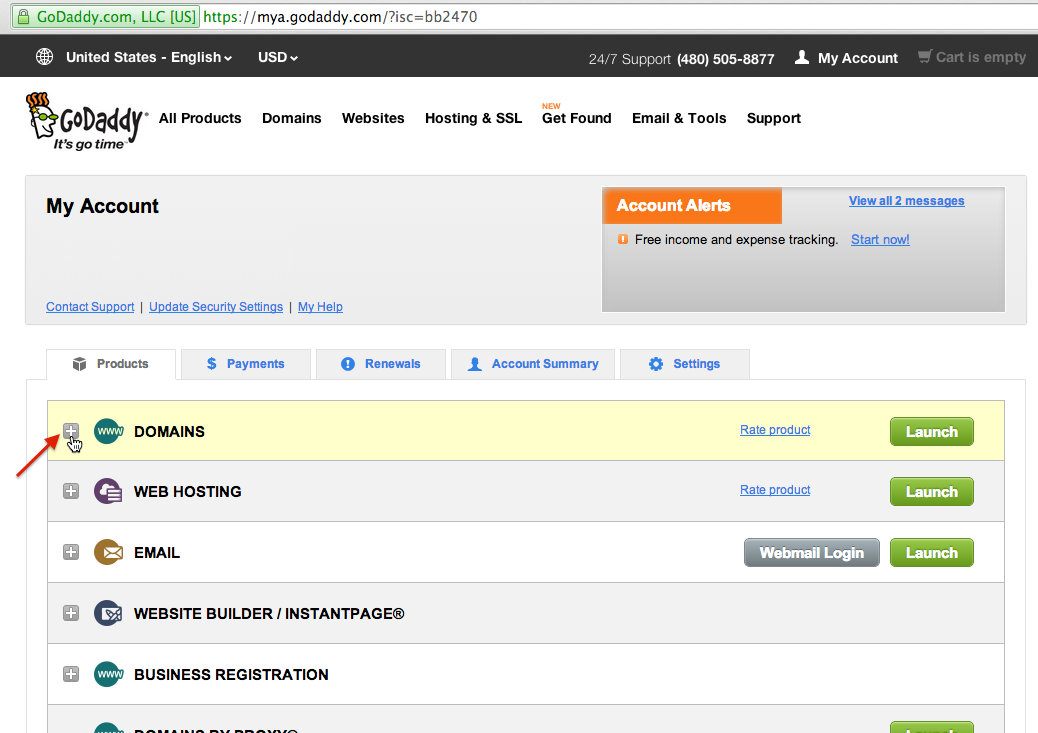
3. 'Launch' the domain manager corresponding to your domain name:
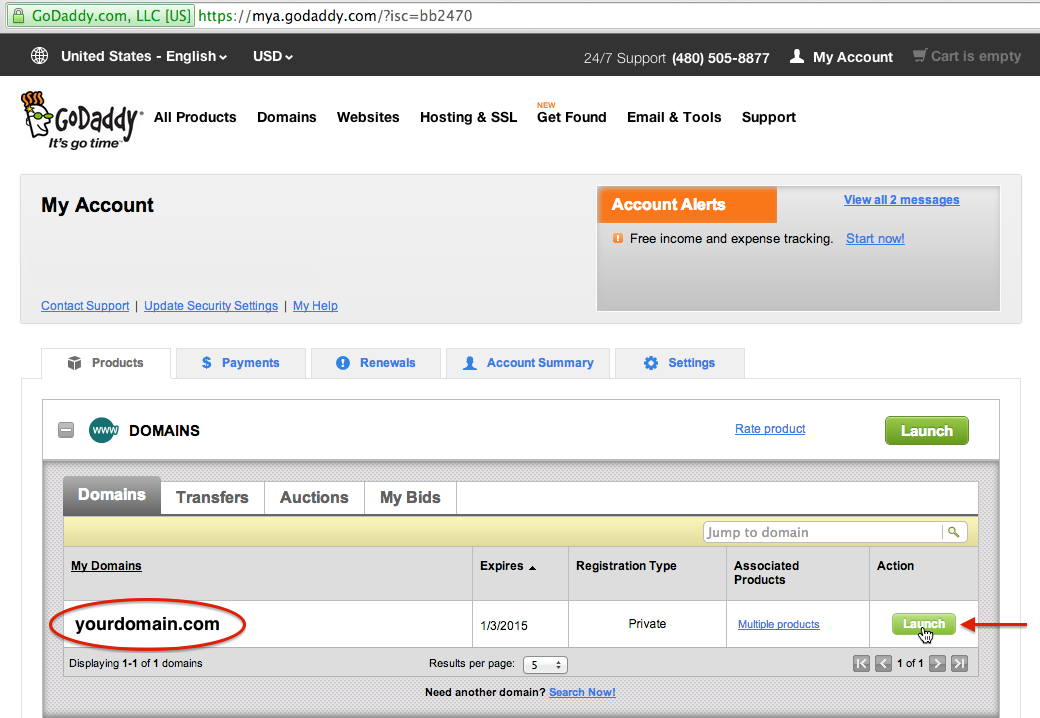
4. Go to 'DNS Zone File' to edit your DNS records:
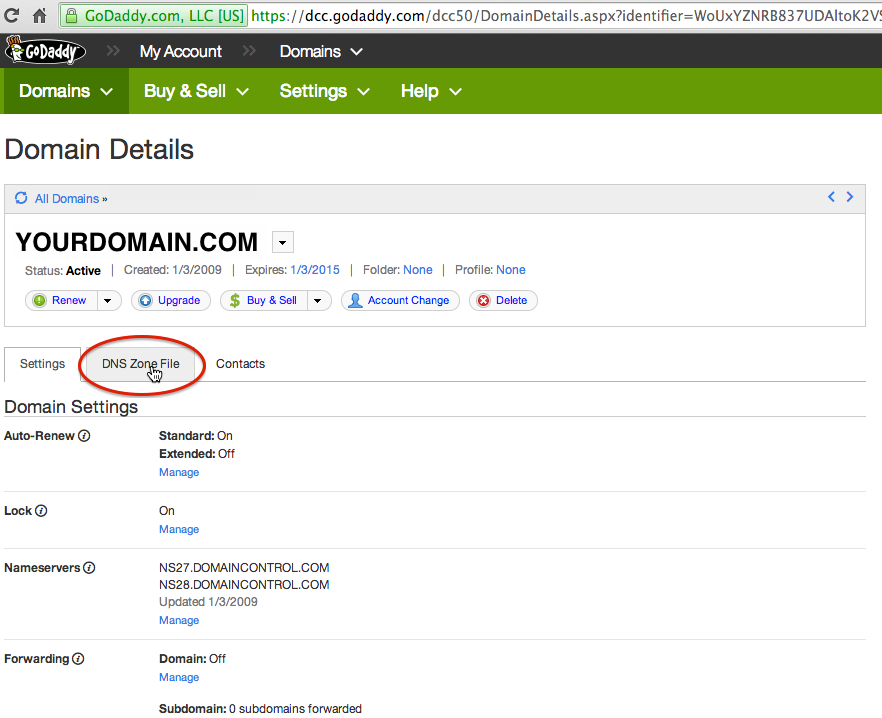
5. Choose the wanted section (A, CNAME, MX, TXT) and click 'Add Record' or 'Edit Record' (if record already exists):
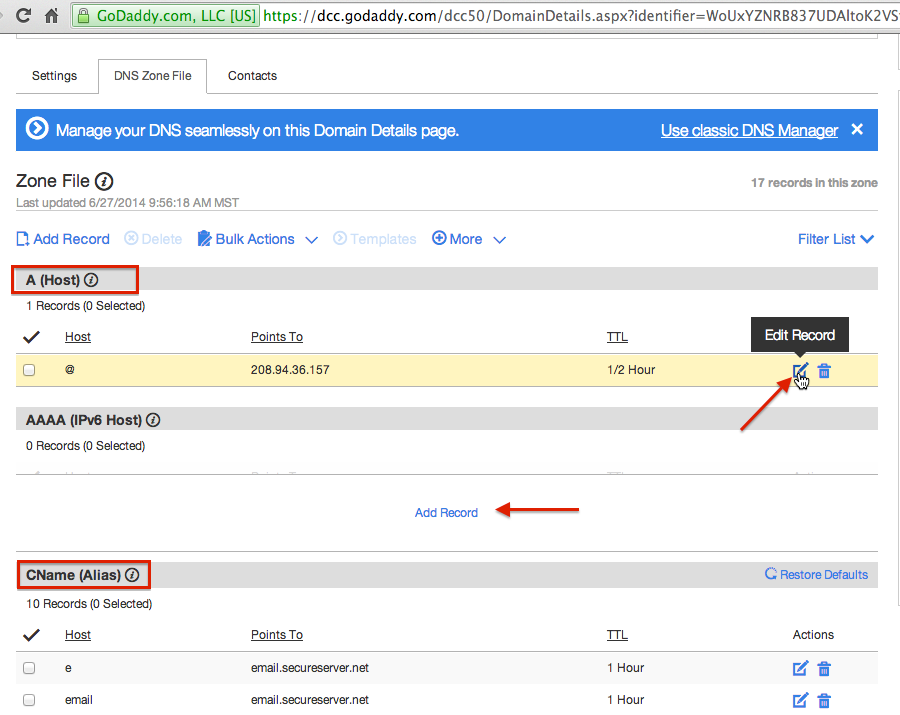
Sample:How to Add a TXT record. Go to TXT section, click 'Add Record' link, enter 'Host' and 'TXT Value' and click 'Finish'
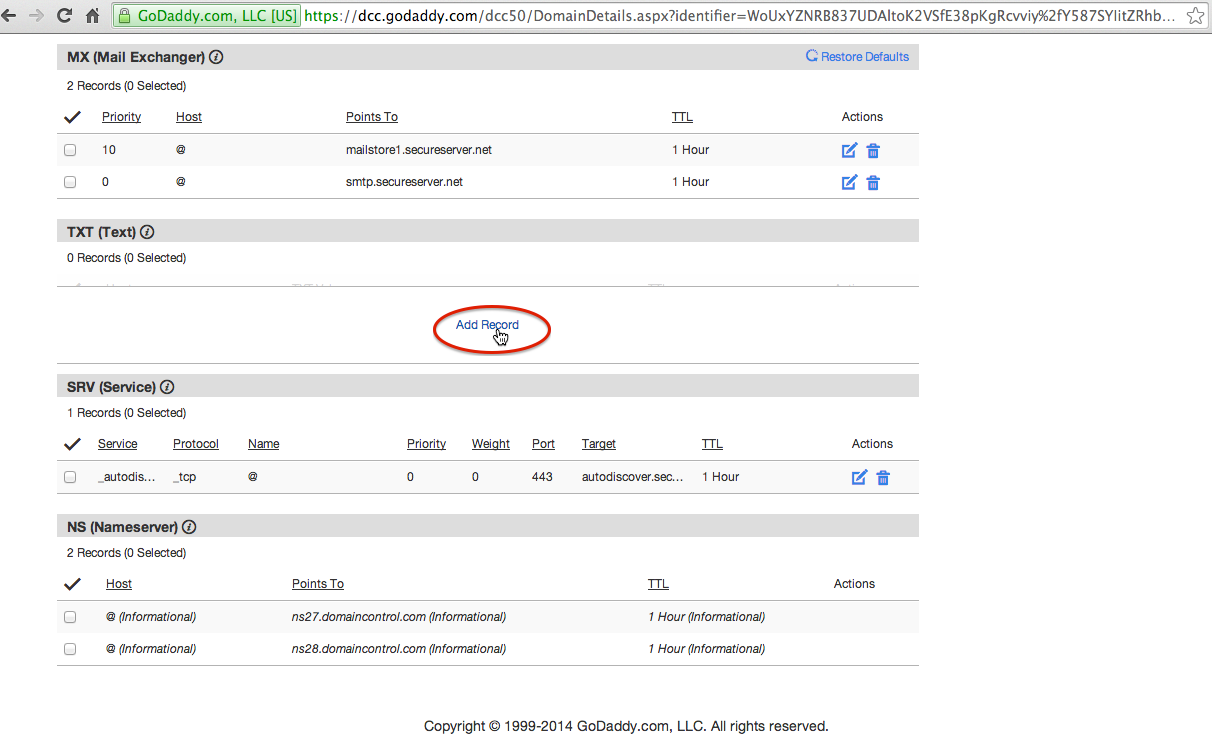
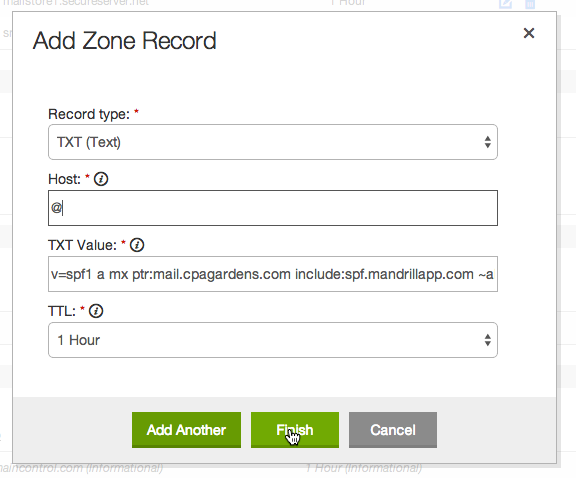
How helpful was this article to you?